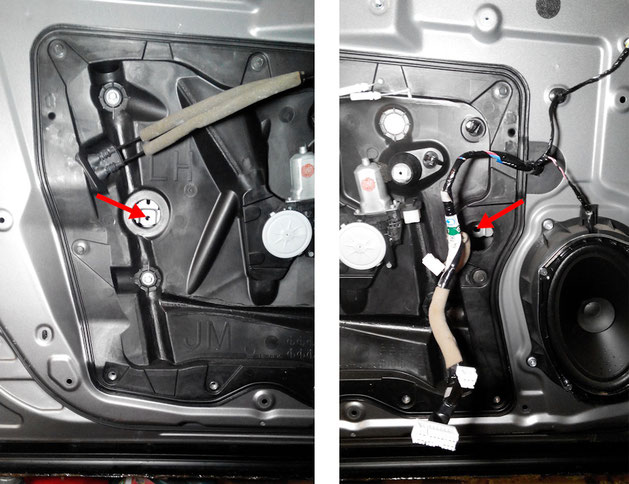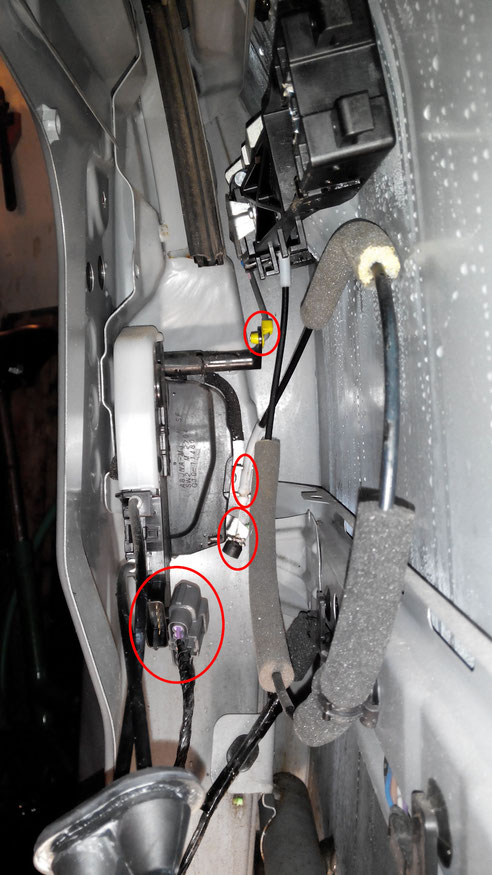Nissan Rogue T32 2013-2020 Body Repair Manuals

The factory manual contains dimensions of the body of the Nissan Rogue 2013-2020, removal and installation of doors, bumpers, lighting elements, door locks, window regulators and includes a description of the replacement of other elements, body dimensions, control points of the body geometry of the Nissan Rogue (including documentation for the hybrid version from 2017) .
Body dimensions for restoring the body geometry of Nissan Rogue (T32) 2013-2020 cars. Using this data, the geometry of the T32 body is checked, followed by straightening the damaged parts. A selection from the factory documentation for Nissan Rogue (T32) from the 2014 Body Repair Manual, bench body dimensions and Nissan Rogue geometry control points.
Nissan Rogue T32 2013-2015 Body Repair Manual
| Rogue T32 2013-2015 Body Repair Manual | Download |
| Rogue T32 2013-2015 Door and Lock | Download |
| Rogue T32 2013-2015 Exterior Lighting System | Download |
| Rogue T32 2013-2015 Exterior | Download |
| Rogue T32 2013-2015 Glass and Window System | Download |
| Rogue T32 2013-2015 Interior | Download |
| Rogue T32 2013-2015 Mirrors | Download |
| Rogue T32 2013-2015 Roof | Download |
| Rogue T32 2013-2015 Seat Belt | Download |
| Rogue T32 2013-2015 Security Control System | Download |
| Rogue T32 2013-2015 Instrument Panel | Download |
Nissan Rogue T32 2016 Body Repair Manual
| Rogue T32 2016+ Body Repair Manual | Download |
| Rogue T32 2016+ Door and Lock | Download |
| Rogue T32 2016+ Exterior Lighting System | Download |
| Rogue T32 2016+ Exterior | Download |
| Rogue T32 2016+ Glass and Window System | Download |
| Rogue T32 2016+ Interior | Download |
| Rogue T32 2016+ Mirrors | Download |
| Rogue T32 2016+ Power Window Control System | Download |
| Rogue T32 2016+ Seat Belt | Download |
| Rogue T32 2016+ Seat | Download |
| Rogue T32 2016+ Security Control System | Download |
| Rogue T32 2016+ Instrument Panel | Download |
Nissan Rogue T32 2017-2020 Body Repair Manual
| Rogue T32 2017-2020 Body Control System | Download |
| Rogue T32 2017-2020 Body Repair Manual | Download |
| Rogue T32 2017-2020 Door and Lock | Download |
| Rogue T32 2017-2020 Exterior Lighting System | Download |
| Rogue T32 2017-2020 Glass and Window System | Download |
| Rogue T32 2017-2020 Interior | Download |
| Rogue T32 2017-2020 Instrument Panel | Download |
| Rogue T32 2017-2020 Mirrors | Download |
| Rogue T32 2017-2020 Roof | Download |
| Rogue T32 2017-2020 Seat Belt | Download |
| Rogue T32 2017-2020 Seat | Download |
| Rogue T32 2017-2020 Security Control System | Download |
Nissan Rogue T32 Driver's door lock, removal and installation
Below is a photo report on how to properly disassemble the door of a Nissan Rogue. The same mechanism is used in Nissan Qashqai and X-Trail. Removing glass

Before work, you can buy a couple of clips, just in case. On the left is the original, on the right is the analogue, it also fits perfectly.
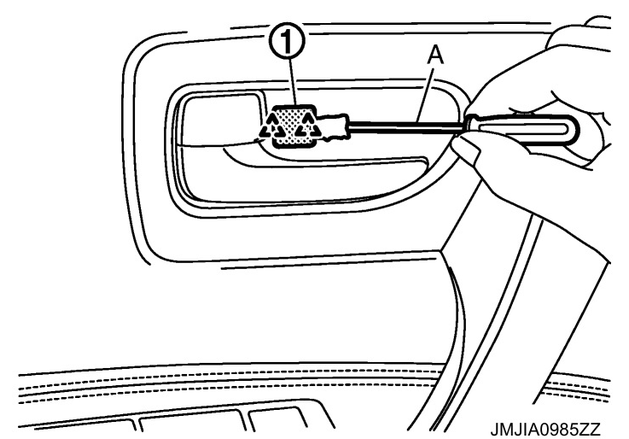
1. Remove the plug and unscrew the bolt.
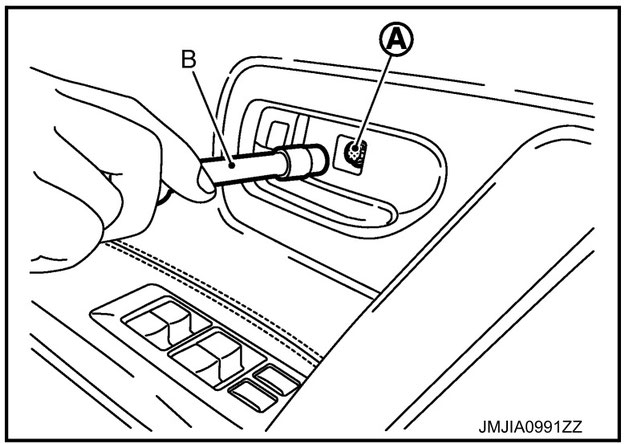
Unscrew the bolt.

2. Remove the handle cover
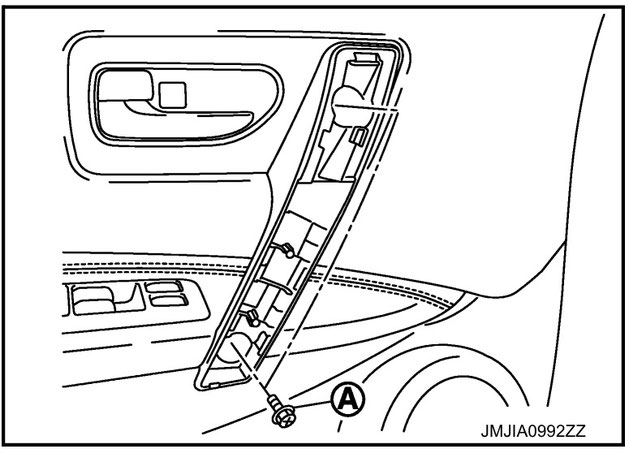
3. Unscrew the screw from the handle

4. Remove the button block
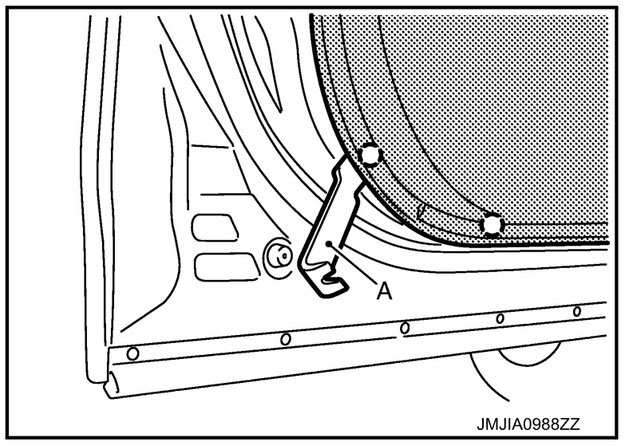
5. Very carefully, prying from the bottom from the corner and bending the trim from the bottom in the center. To avoid scratching the metal, you can wrap the pry bar or screwdriver in electrical tape. We bend it first from the bottom, smoothly going up. We remove the casing.
General diagram of the Nissan Rogue door
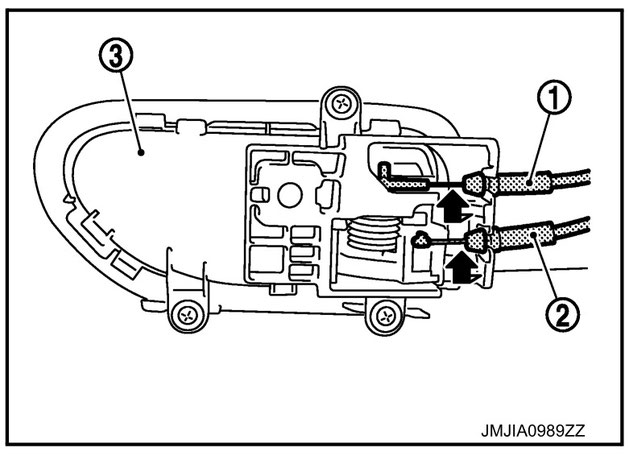
6. Remove the cables. They are easy to remove.
7. Unscrew the bolts. Removing the plugs
8. We move the glass to the middle position until it is level so that the glass fastening bolts (red arrows) appear in the holes. We unscrew the bolts.

9. Raise the glass all the way up and fix it (with tape or a suction cup from a mobile phone holder, like mine). We lower the mechanism to the center, the glass remains on top. We remove the electrical connectors and open the zip ties. Pull out the plastic panel along with the window regulator.
11. Unscrew 3 screws. By the way, through the screw holes, as it turned out later, you can perfectly lubricate the lock with an aerosol can of lubricant. They are through and go deep into the castle.

12. All locks have been removed and lubricated. Can be replaced and put back together.